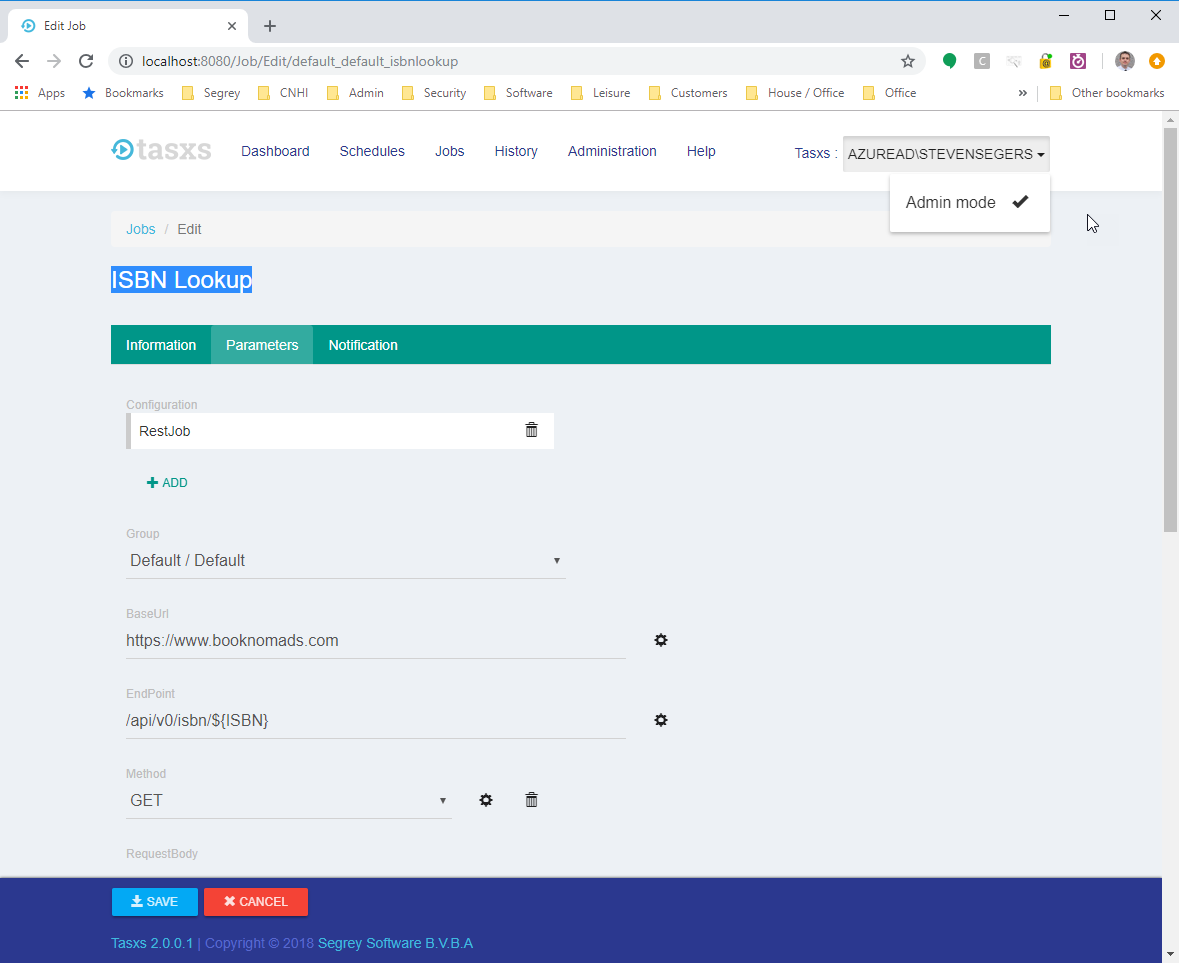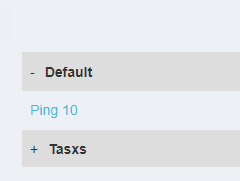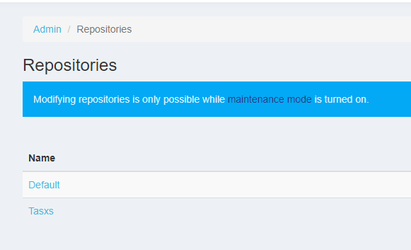Tasxs 2018 Release Notes
2018.2
Highlights
New Job-Types
File-Polling Job
The File-Polling Schedule allows you to create schedules that trigger a job whenever a new file appears.
REST Job
The REST Job allows you to invoke an REST Endpoint.
Built-In Variables
Some built-in variables are now available for use in Jobs.
Execution Result
The parameters that were used in the execution are now included in the execution-results display.
Admin Mode
There is now an admin-mode, which can be toggled in the user-menu. Enabling admin-mode makes certain administrative functionality available.
Currently, admin-mode gives access to the following functions:
- When editing jobs, parameters configured as "Hidden" become visible so they can be configured.
Complete list of Changes
New Features
- [TSX-567] - Expose Built-in Variables to jobs
- [TSX-811] - File polling job
- [TSX-817] - Rest API Job
- [TSX-813] - Display parameter values in job execution details
- [TSX-816] - Admin mode
- [TSX-540] - Show group on dashboard
- [TSX-829] - Block Single Administrator Removal
- [TSX-831] - Support AzureAD for tasxs
Improvements
- [TSX-576] - Order configuration on create job screen
- [TSX-778] - Clean up / minimize event logging
- [TSX-780] - job detail page: history tab
- [TSX-783] - Create job permission
- [TSX-784] - Flag template jobs
- [TSX-807] - Add unknown users
- [TSX-812] - Clean up parameter maintenance
- [TSX-821] - Display the user id instead of the id on the user link when the name is missing
- [TSX-826] - Show/hide elements when admin mode changes
- [TSX-827] - Use trash icon instead of X to all delete buttons
- [TSX-828] - Add tool tip / titles to buttons, images and links
- [TSX-838] - Display the root error message
- [TSX-860] - Hide the delete button for system roles
Bugfixes
- [TSX-668] - JobExecutionModuleTest.StopExecutionOfAJobTest
- [TSX-746] - Page loading slow
- [TSX-766] - Initial logging in (null) directory
- [TSX-767] - Do not create physical folder for system repositories
- [TSX-773] - Auto refresh of jobs list no longer works
- [TSX-776] - Variable resolution not working correctly for job execution
- [TSX-779] - security.xml first user name is incorrect
- [TSX-785] - Failing licensing tests on simultaneously running build
- [TSX-792] - $$tasxs user
- [TSX-802] - Stopped schedule is running after restart of service
- [TSX-803] - Unable to save job after removing executions
- [TSX-804] - Do not delete a system repository
- [TSX-805] - Opening multiple jobs stalls
- [TSX-806] - Fix administration screen icons on resizing
- [TSX-808] - String was not recognized as a valid DateTime
- [TSX-822] - Unable to save a data after removing its xml file
- [TSX-825] - Unable to load jobs
- [TSX-833] - The attribute "Email" of "User" is required but cannot be found
- [TSX-840] - Exclude system users from the list when assigning users to role
- [TSX-847] - Populate the recreated job group xml file with existing groups assigned to each job
- [TSX-848] - Do not allow edit and delete on system user $$tasxs
- [TSX-856] - Second user who log in was not created
- [TSX-859] - Hide unknown user role for users with roles assigned
- [TSX-862] - Remove unknown users in role parameters
- [TSX-864] - Password parameter not masked in UI
- [TSX-865] - Request body and headers are not displaying their values
- [TSX-869] - Noop Job's execution results are always failed
- [TSX-871] - Wait Job parallel execution
- [TSX-873] - Timed out Command Job execution did not save a start time
- [TSX-876] - Regex issue on file filter parameter of file polling job
- [TSX-877] - Scheduled job executes even without an execution time
- [TSX-878] - Scheduled job starts even when the execution time is expired
- [TSX-881] - A job was still loaded even when the hash was removed or changed
- [TSX-883] - Error that occurred before the job execution starts prevents saving the start time
- [TSX-887] - Ignore incosistent ExecuteSequentialExecutionJobTest
- [TSX-890] - Execution start time and end time
- [TSX-891] - Sorting of link columns not working properly
- [TSX-893] - Schedule Job execution time always expired
- [TSX-814] - Unknown user triggers NRE
2018.1
New Features
Collapsible Headers
In the jobs list, it's not possible to collapse and expand the groups, allowing for easier navigation in a large list of jobs.
UI Update
The UI has been improved in several points to look fresher and more clear.
Repository Management UI
In the administration section you now have the ability to add and remove repositories from the system.
Improvements
| Item | Description |
|---|---|
| Xml Reading | Reading of xml-files has been refactored to better handle missing elements. |
| Execution Id Generation | An additional validation in the creating of new executions was added to reduce the chance of duplicate ids. |
| IE Compatibility | IE Compatibility view is now supported. |
| Tasxs startup | Stop tasxs when a service does not properly start |
Bug-fixes
| Item | Description |
|---|---|
| Service Startup | A bug causing the Tasxs service to not start has been resolved. |
| Job Timeout | The timeout configured on jobs was sometimes not correctly handled |
| Output rendering | Several bug-fixes regarding the rendering of job output. |
| Add same job twice as config | Prevent the user from adding the same job twice as configuration |
| Rendering of quote | When a command ended with a double-quote, this was not rendered correctly on the UI |
| Create schedule from job | The job was not filled in automatically when creating a schedule from the job-view. |
| Cannot delete job | It was not possible to delete jobs due to a broken validation on linked jobs |
| Saving of configuration | Some configuration properties are not being saved |
| Stopped status | Jobs that were stopped manually were incorrectly given the "Finished" status. |
| Error in server communication | Fixed some bugs in the background communication. |
| Start button | Start button does not show after the execution finishes |